If you’re an Acer laptop owner looking to restart your device or even perform a factory reset, this guide is here to help.
We’ll walk you through various methods, ensuring that even beginners and young readers can understand without needing examples.
How to Restart Your Acer Laptop in Windows 10 and 11 Using the Keyboard.
Restarting your Acer laptop is quite simple:
- Press “Ctrl + Alt + Delete.”: These three keys can be found on your keyboard.
Select “Restart.”: You’ll see a menu appear on the screen. Just choose “Restart,” and your laptop will do the rest.
How to Restart Your Acer Laptop Without the Power Button
Sometimes, the power button may not work, or you may want an alternative way to restart your laptop. Here’s how you can do it:
- Press “Ctrl + Shift + Esc.” These keys will open something called the Task Manager.
- Click on “File”: Once in the Task Manager, find the “File” menu.
- Select “Run New Task.”: A little window will appear.
- Type “shutdown /r /f”: This command tells your laptop to restart. Press “Enter,” and your computer will obey.
How to Restart Your Acer Laptop When It’s Locked
Even if your laptop is locked, you can still restart it:
- Press “Ctrl + Alt + Delete,” Just like before.
- Choose “Task Manager.” Among the options, pick “Task Manager.”
- Click “File”: Go to the “File” menu once in Task Manager.
- Select “Run New Task.”: Type “shutdown /r /f” into this window and press “Enter.”
How to Restart Your Acer Laptop Using Shortcut Keys
Some Acer laptops have specific shortcut keys for restarting. The exact key combination can vary, so check your laptop’s manual or Acer’s website for your model’s keys.
How to Factory Reset Your Acer Laptop
Sometimes, a factory reset can help solve significant problems or give your laptop a fresh start. Here are a few methods:
Factory Reset Using Acer Care Center (for Windows)
- Open Acer Care Center:Use the Windows search bar to locate it, then launch the application.
- Click “Get started” under “Reset this PC.” Follow the on-screen steps to perform a factory reset.
Factory Reset Using Alt + F10 on Startup
- Please turn off your laptop. Make sure it’s entirely off.
- Turn it back on: As soon as you see the Acer logo, press and hold “Alt” while tapping “F10” repeatedly until a recovery screen appears.
- Follow on-screen instructions: Choose “Troubleshoot” > “Reset this PC” and execute a factory reset by following the instructions.
Factory Resetting an Acer Laptop with Linux OS
Resetting an Acer laptop with Linux OS involves different methods:
Method 1: Reset Using a Recovery Disc
If you have a recovery disc, follow the instructions that come with it to reset your laptop.
Method 2: Reset Using conf on Linux Shell
This method is more technical and may require specific Linux knowledge. Please consult the documentation for your particular Linux distribution.
Factory Resetting an Acer Aspire E 15
To factory reset, an Acer Aspire E 15, follow the same steps as the general factory reset methods mentioned above.
Restarting Your Acer Laptop Without a Password
If you’ve forgotten your laptop password, restart it using the methods we discussed earlier. However, for password recovery, you may need to explore other solutions.
Restarting Your Acer Laptop Without Turning It On
It’s essential to understand that you can only restart a laptop by turning it on. Continuing requires the operating system to be running. You can only power on your computer from a completely off state.
Rebooting Your Acer Laptop in Windows 10
Rebooting and restarting are the same on Windows 10. You can use the keyboard shortcut mentioned earlier to achieve this
FAQs.
Q: In Windows 10, how do I unlock my Acer laptop?
A: If you’ve forgotten your Windows 10 password, reset it using your Microsoft account or a password reset disk. Alternatively, you can contact Acer support for assistance.
Q: My Acer laptop has a black screen. How do I restart it?
A: If your laptop has a black screen, Press and hold the power button for ten seconds to attempt a hard reset. If the issue persists, seek technical support.
Q: How do I factory reset a Windows 7 Acer desktop?
A: Factory resetting a Windows 7 Acer desktop follows a process similar to that of an Acer laptop. Use the built-in recovery options or the recovery discs with your desktop.
conclusion.
restarting and factory resetting your Acer laptop can resolve various issues and enhance its performance. Make a backup of your most important data before doing a factory reset. as it will erase all your files and applications

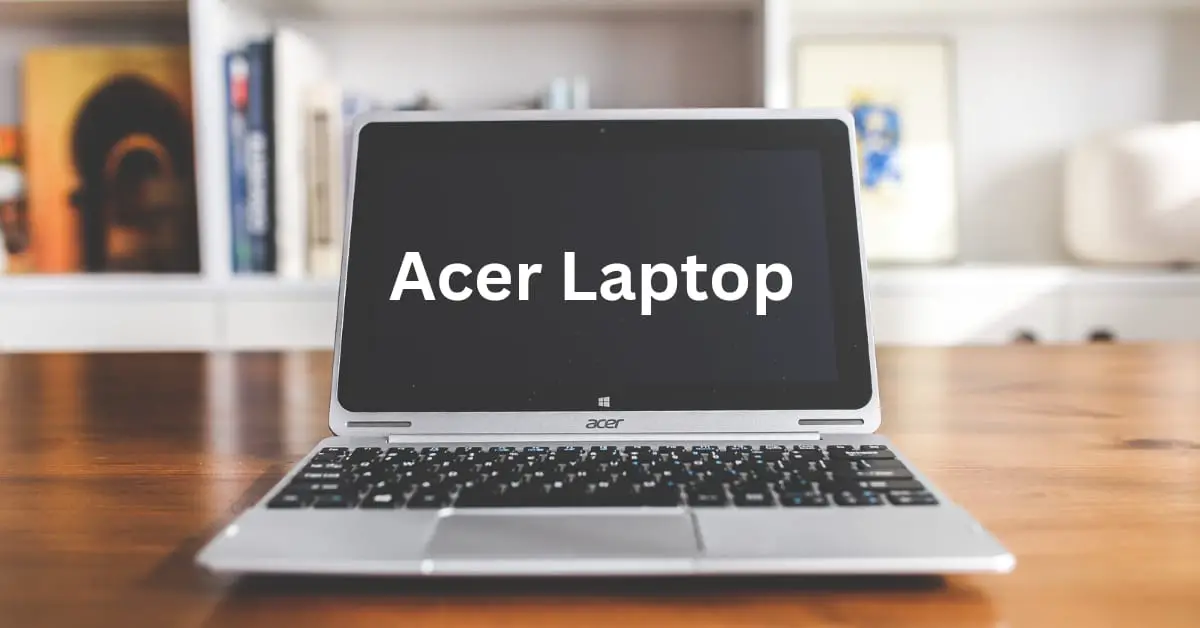
Average Rating